Most people would install a plugin that will automatically insert your AdSense code into the content of any post. I have used them in the past, but found that it would break the post readability if the code was inserted into the wrong location. Also, some people wish to reduce the number of plugins that are activated in the blog, so a manual method may be better.
Adding AdSense Code Manually Without a Plugin
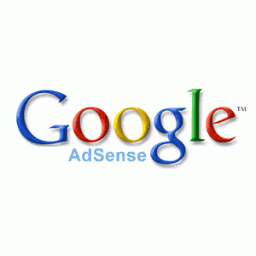
In order to place AdSense in your post without a plugin, you would need to edit the single.php file in your theme. You will then replace the the_content(); function call with the code below.
$show_after_p = 1;
$content = apply_filters('the_content', $post->post_content);
if(substr_count($content, '') > $show_after_p)
{
$contents = explode("
", $content);
$p_count = 1;
foreach($contents as $content)
{
echo $content; if($p_count == $show_after_p)
{
?>
}
echo "
";
$p_count++;
}
}
?>
I should note, however, that the code isn’t mine because I found it online (if someone knows the source, please let me know so I can give proper credit). Basically, you would insert your AdSense code by replacing this line:$content = apply_filters('the_content', $post->post_content);
if(substr_count($content, '') > $show_after_p)
{
$contents = explode("
", $content);
$p_count = 1;
foreach($contents as $content)
{
echo $content; if($p_count == $show_after_p)
{
?>
}
echo "
";
$p_count++;
}
}
?>
After doing that, you can then choose to display the AdSense ads after a specific paragraph by indicating a paragraph number in the following line:
$show_after_p = 1;
While this code only allows you to add AdSense after one paragraph, if you know PHP, then you can modify the code to allow multiple AdSense code insertions.The above code allows you to manually add AdSense in your WordPress post content so you don’t need to use an additional plugin.
Posted by Ybo